The EAFlashUpload has four types of user interface one of them is ListView. It has a number of buttons, labels, progress bars, files list represented as a list. See bellow images and list of objects for details:
Ready stage:
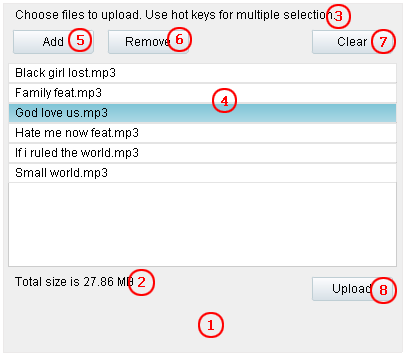
Upload is in progress:
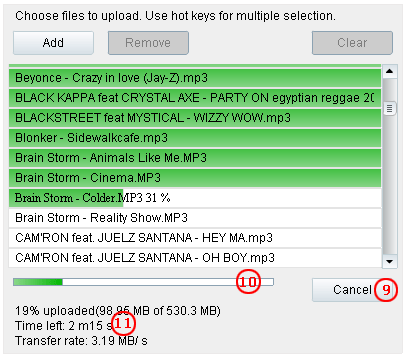
- 1 - Main area
- 2 - fileListStatusLabel
- 3 - infoLabel
- 4 - filesList
- 5 - addButton
- 6 - removeButton
- 7 - clearButton
- 8 - uploadButton
- 9 - cancelButton
- 10 - progressAll
- 11 - statusLabel
Dialogs and Context menu:
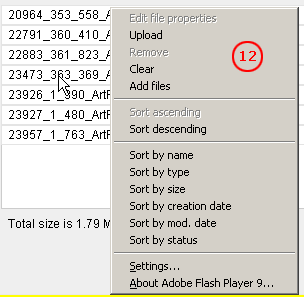
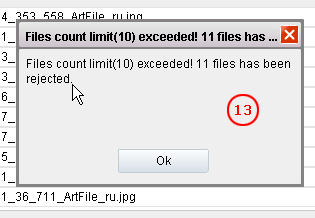
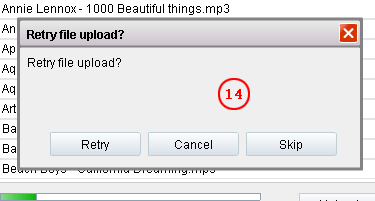

- 12 - contMenu
- 13 - alertDlg
- 14 - retryDlg
- 15 - filePropDlg

